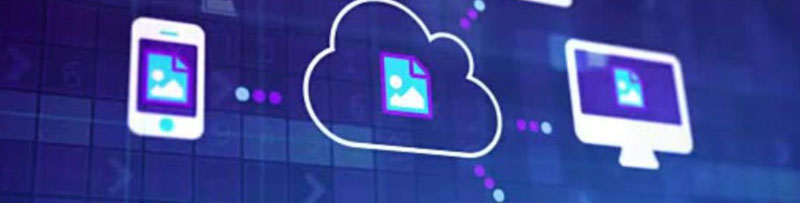
This course introduces Microsoft Azure and the Windows Server services for students to create cloud computing solutions with server infrastructure which provides foundational level knowledge on Azure concepts and Microsoft Windows Server; how to manage their Azure subscriptions, secure identities, administer the infrastructure, configure virtual networking, connect Azure and on-premises sites, manage network traffic, implement storage solutions, create and scale virtual machines, implement security controls, maintain an organization’s security posture, and identify and remediate security vulnerabilities.
This course includes security for identity and access, platform protection as well as covers the basic skills and knowledge that are required in order to build a Windows Server on-premises Infrastructure. It covers storage considerations and implementation, networking architecture and topologies, security considerations and best practices as well as basic Windows Server administration skills and specific technologies such as Windows Server 2012 Installation, configuration, maintenance and performance. Within that it will also cover specific areas such as Active Directory Domain Services (AD DS), Domain Name Services (DNS), Group Policy and many others. This course is needed as a first step in preparing for a job in IT or as prerequisite training before beginning the Microsoft System Administrator training path.
Basic Requirement to Join the Programme
Students do not need to have any experience with Microsoft Azure or windows server administration before taking this course. However, a basic level of familiarity with server technology and cloud computing will make the concepts easier to understand.
The audience for this course is anyone who is just beginning to learn about how Microsoft Azure provides service in cloud computing and Windows Server Administration.
Online/In Class/Hybrid
45 Hours
2.00 pm to 5.00 p.m - (Sunday)
Program fee can be paid to/transferred to Bank of Ceylon in favor of the SLIIT current A/C 0072821605 and the receipt should be emailed to pdpcontact@sliit.lk before the commencement of the Program. Please mention your NIC Number on the Bank Deposit Slip, when making the payment as it is required to cross check the payment.
Following are the required Payment Details:
Please include your Full Name, Home Address, NIC Number, Mobile Number, Email Address and Minimum Qualification when emailing the payment receipt.
